Microsoft SQL Server Restore
The process of restoring a Microsoft SQL Server is carried out with the following steps:
- Prepare the system for the MS SQL Server restore: install the Windows Operative System and DBMS SQL Server. The system must be identical to the source system on a Windows and Backup Agents basis, including Service Packs.
- Install the backup client.
- Check that the SQL Server Windows services are enabled.
- Restore all the databases from the backup with the backup client.
- Follow the next steps.
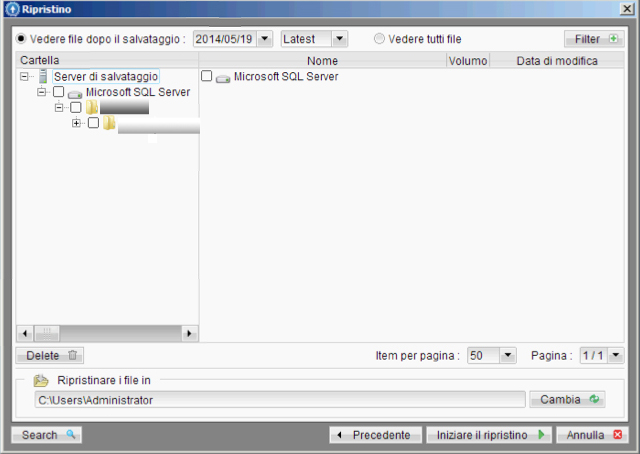
Note: in case of a user/application database restore, the restore of the system databases is not required.