Starting a Backup in Seed Load Mode
A large amount of data to be protected can result in an initial backup with a sever load on bandwidth with a high backup time.
This issue can be avoided by using the Seed Load mode, which allows to perform the first backup on a removable device connected to the server to be backed up.
To start a backup with Seed Load:
- Login to the Backup Agent interface
- Click on "Save" in the main view
- Select the Backup-Set from the dropdown menu and click "Options"
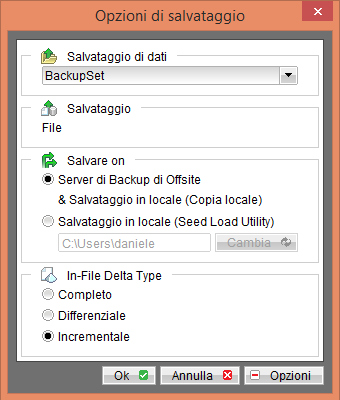
- Select "Seed Load Utility"
- Select the directory where to save the backup with the button "Change" (eg. F:\seed_backup)
- Click "OK" to stat the backup
- Deliver the device to the Service Provider where the backup service resides
Note: the backup in Seed Load mode can be performed only manually.