Starting a Manual Backup
Planned backups are autonomously performed at the time set in the schedule.
You can launch a manual backup with this procedure:
- Login to the Backup Agent interface
- Click on "Save" in the menu on the left
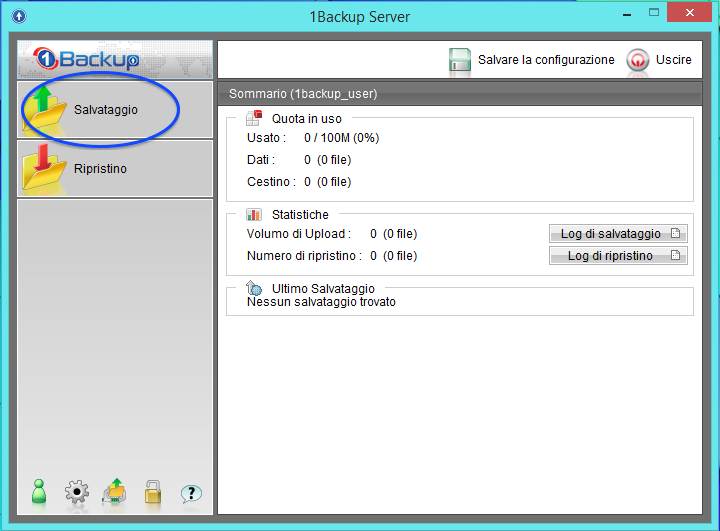
- Click on the dropdown menu, select the backup to start and click "OK".
<Note: no planned backups are performed if the server to be backed up is powered off or isn't connected to the Internet.