Backup Agent Installation
Wizard Installation
- Download the Backup Agent installer
- Execute the file, select the language and click OK
- Select Install 1Backup Server
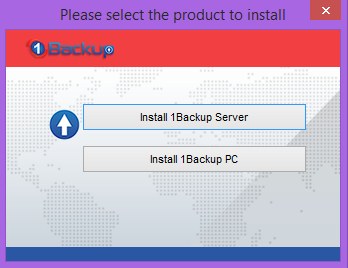
- Follow the guided Wizard procedure
- Once the installation is done, the 1Backup icon will popup in the system tray. This will confirm the start of the application
Command Line Installation Procedure
This installation mode can be useful in case on installation on a Windows 2008/2012 Core, which has no Graphical User Interface.
Sintax of the Command
1backup-win.exe "{/LANG=xx}" "{/TASK="option"}"
| Parameter |
Description |
| /LANG=xx |
Select the Backup Agent installation language |
| /TASK="option" |
Allows to install for one or every user |