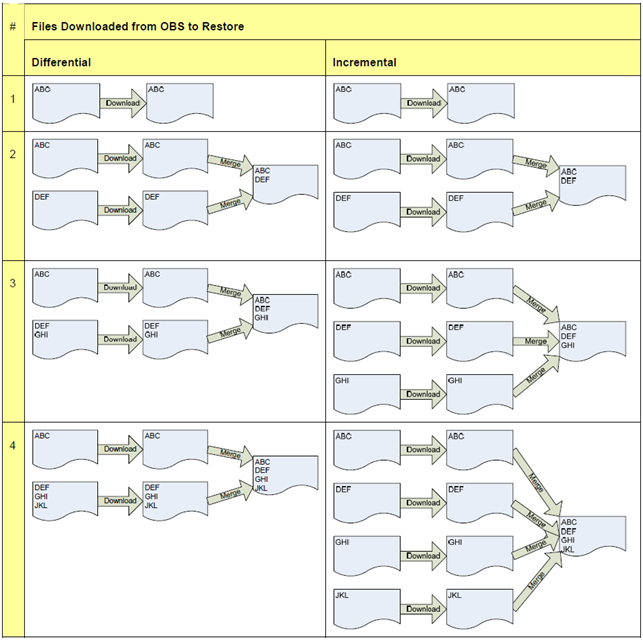In-File Delta Technology
The In-File Delta technology allows daily backups of very big files.
This technology offer the opportunity of "Differential" and "Incremental" backups depending on the use case which we'll explain in the next paragraphs.
Both methods use almost the same amount of disk space on the server.
In-File Delta Technology
It's the fastest method in the data restore phase. Delta is generated by the system by matching the last file saved in "Full" mode. That way, the generated Delta is a file that grows daily proportionally to the modifications, and its copy on the server will take bandwidth according to its growth. To perform a restore, the Full backup and the last Delta saved are required.
Incremental Delta Mode
It's the method that speeds up the data saving phase. Delta is generated by the system by matching only the last increment of the file saved. That way, the Delta generated is a file that stays small and the during the transfer will take a few bandwidth. The restore requires the Full backup and all the Delta saved.
The main differences are summarized in the following table:
| In-File Delta Technology | Pros | Cons |
| Differential: always use the last Full saving to generate the Delta | Fast Restore Time | Saving time depends on the dimension of Delta that grow with every new backup |
| Incremental: always use the last Delta saved to generate the new Delta | Fast Saving Time | Restore time is determined by the number of Delta needed to recreate the piece of data in a certain point in time |
In-File Delta Technology
Delta is generated by extracting the differences between the last file saved and the original one present on the server. Both files are divided in individual blocks using the same dimension for each block. After that, those blocs gets matched amongst them to determine whether they are the same or have some differences. Differences are then extracted in the Delta file.
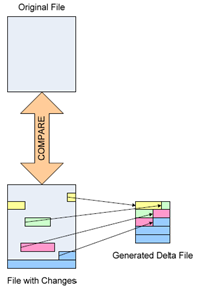
Block Size Settings
It's possible to use different settings for block size dimensions to generate. Such settings can affect the creation time of the blocks themselves and the dimension of the Delta generated. In general, the relation between block dimension and the generated Delta is:
- The smaller the block size dimension, and the smaller the generated Delta will be, thus slowing the Delta creation time.
- The bigger the block size dimension, and the bigger the generated Delta will be, thus quickening the Delta creation time.
Block sizes available are: AUTO, 1K, 2K, 4K, 8K, 16K, 32K, 64K, 128K, 256K, 512K e 1M.
By using the "Auto" mode, block size dimensions will be set initially on the dimension of the file according to the following table:
| Initial Full file Dimension | > 15Gb | > 8G ≤ 15G | > 2G ≤ 8G | > 500M ≤ 2G | ≤> 500M ≤ 2G 500M |
| Block size if set with AUTO | 64K | 32K | 16K | 8K | 4K |
Backup duration
If, for instance, we consider a 100MB original dimension (Full) that grows at a rate of 10MB each day, the files uploaded on the server and the esteemed needed free space will be as follows:
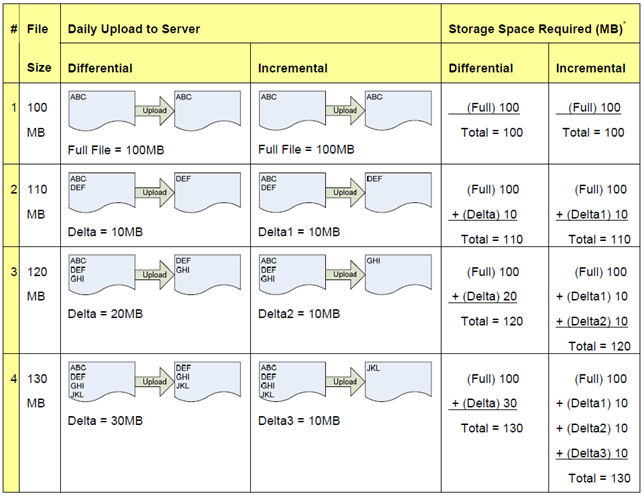
The asterisk (*) denotes the esteemed storage space.
Restore duration
Now, let's restore the files saved in the previous example: